Backlinks – Need Help Finding Them?
I gave my assistant a list of links to check — to make sure that they were accessible and pointed to the correct domain/webpage — since I really dislike sites that promise you a link, but then use an internal redirects or worse yet, use their own ‘directory page’ that never links out to your site. Anyhow…
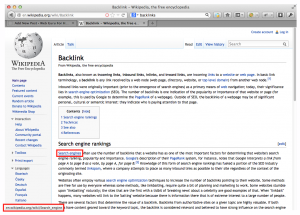
Here’s what I wrote:
- Please use Firefox to check each one of these URLs.
- Once the page has loaded, hover over the links to XXXXXX. In the bottom left corner, you should see the destination URL. If you do not, it may be an image or flash file, so put these URLs (those that you cannot see) into another section and I’ll review them myself.
- Attached is a pix to show you what I mean. 🙂
 Not everyone can read my mind, so I followed-up with a tool that helps to locate the links in question amidst all the others.
Not everyone can read my mind, so I followed-up with a tool that helps to locate the links in question amidst all the others.
- Go ahead and add “NoDoFollow” on your Firefox browser. It will help you find the links faster because they will be highlighted either blue (for dofollow = good) or red (for nofollow = okay).
- To turn this on, you right click on a webpage and select “NoDoFollow” from the menu.
- When you want to turn it off, right click and deselect it. Pretty easy. 😉
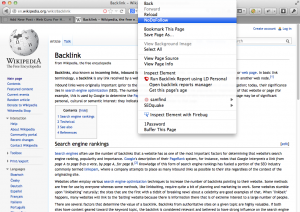
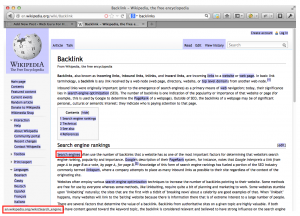
Update 2018 ::
Due to all the privacy changes this year and downloads needing to be from verified sources, such as Google Play, the NoDoFollow plugin is no longer supported. However there is an alternative…this time around it’s just called NoFollow. Works the same. 😉
Leave a Reply